As mentioned in a previous blog , in parts of our video the sky in the background is too dark for the video. When we watched the video back and found this, we were not too sure that there would be a simple way around it. After exploring the settings on Final Cut, we;
- Clicked on the piece of footage which we wanted to lighten
we then:
- clicked on effects(at the top)
- clicked on video filters
- clicked on 'colour correction'
- clicked on 'colour corrector'
then we moved the bar up and down to get it to how we wanted it to look.Which has changed the colour of the sky from

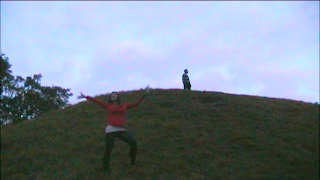
to
We feel that this has been successful and it works much better than the left hand side screen grab, we will be putting this effect on the rest of the clips which are this dark.

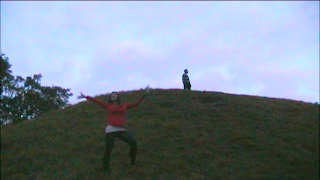
No response to “Effects”
Leave a reply